orders review with pictures
How to review the added orders with picture?
1- This can be done through the side list -> then Orders -> then View orders by pictures
The added orders can be viewed through the added picture, the order number, and the customer name as shown
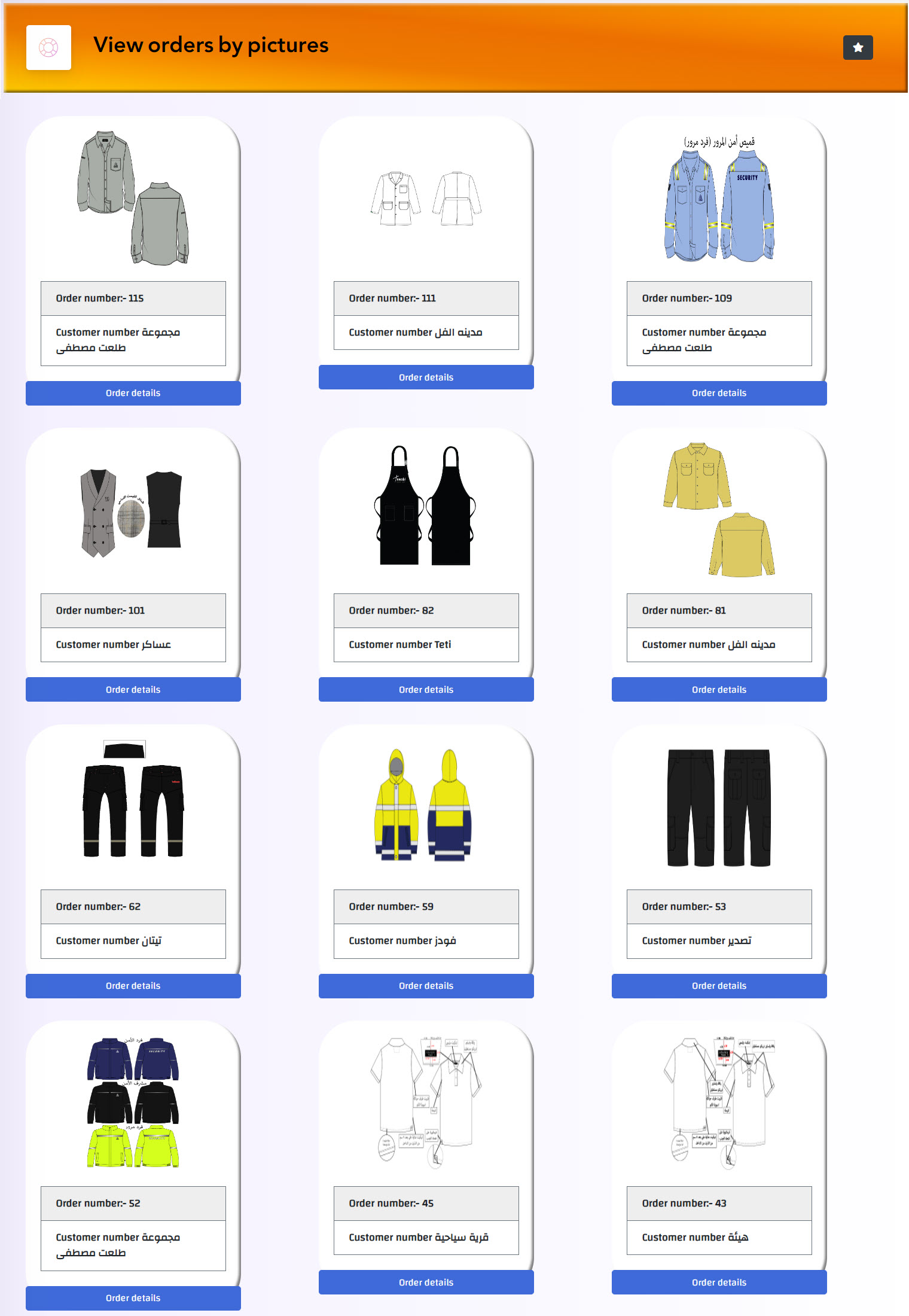
2- all order details can be viewed by clicking on order details button






