Users review
How do I view users list details and edit or delete a previously added users?
1- Through the side list -> then Users -> then List of users
2- The list of users and their data will appear as follows:-
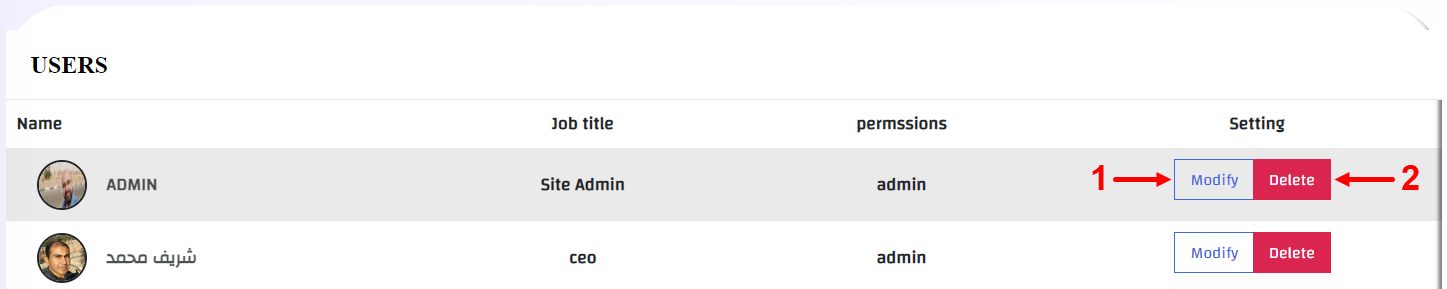
3- In case you want to edit press on modify button, (1) and edit what is needed -> then press on save changes, in case of successful operation, a message will appear (Success).
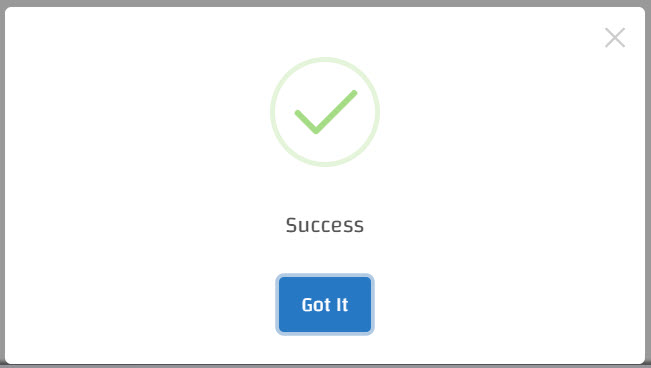
4- If you want to delete the user, also from the users list -> then scroll to the user and press delete button (2) and confirm the action, in case of successful operation, a message will appear (Deleted)
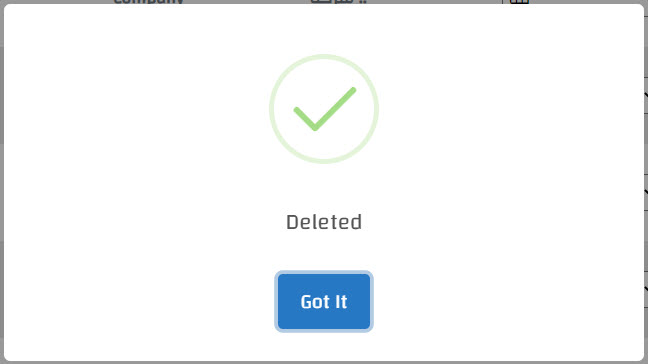
But be careful, deletion is an action that cannot be undo!!






