Control of supplying Items
How to add supplying Item?
1- This can be done through the side list -> then suppliers -> then Control of supplying Items
2- Then go to the add supplying Items box and write the supplying Item name in the text box (for example: accessories)
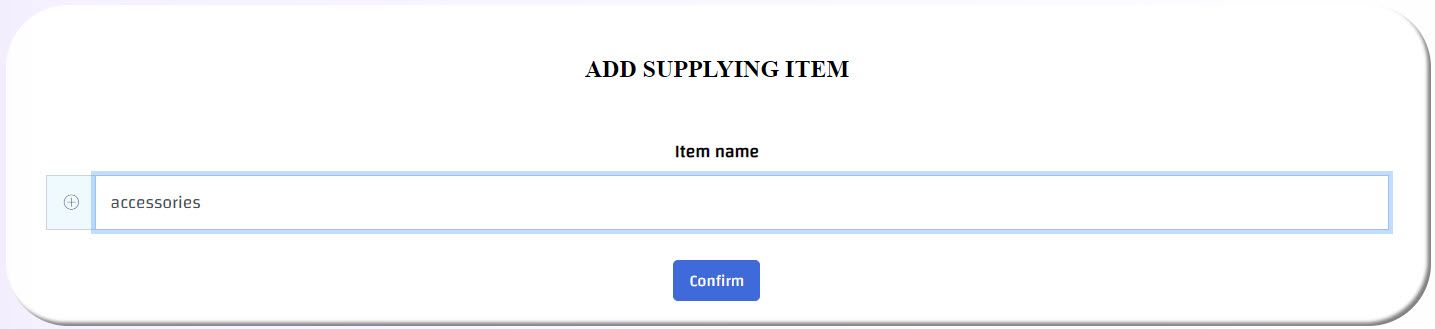
3- Then press Confirm button , in case of successful operation, a message will appear (Success).
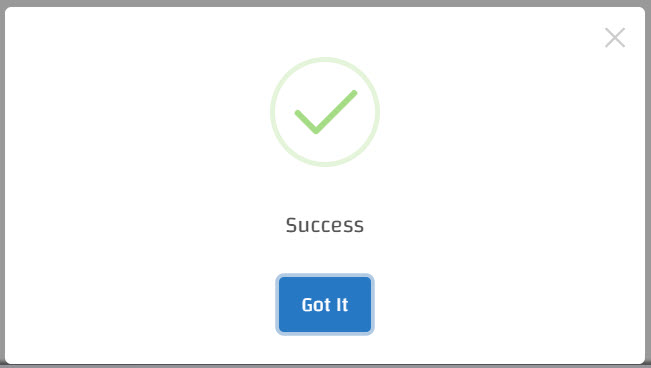
How can I view and edit or delete previously added supplying Items?
1- This can be done through the side list -> then suppliers -> then Control of supplying Items
2- Then scroll down the page till you reach the added supplying Items, and the data will appear as follows:-
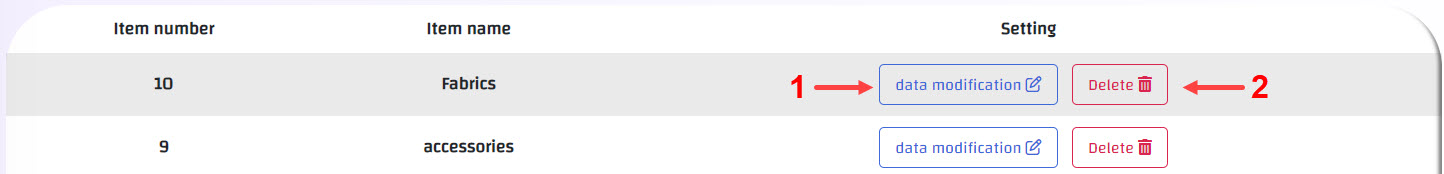
3- In case you want to edit press on data modification button (1) and write the new name -> then press Confirm button as shown
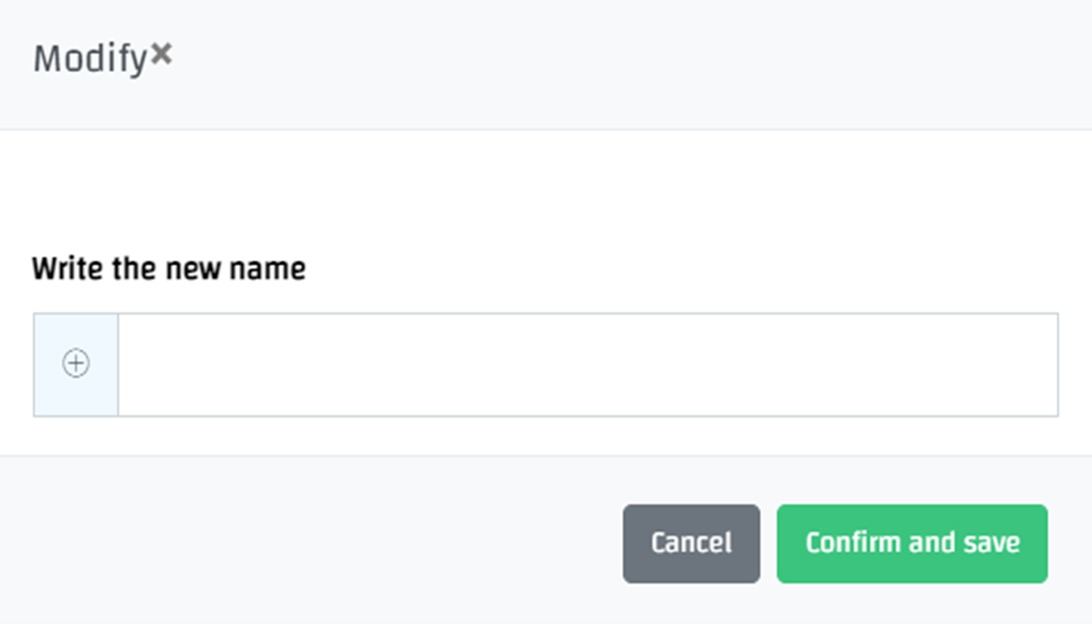
4- In case you want to delete press on delete button (2) in case of successful operation, a message will appear (Deleted).
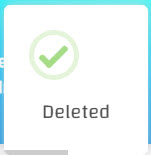
But be careful, deletion is an action that cannot be undo!! Also, deleting the supplying item is followed by deleting the item number (as the number is a special code for each item, not a serial number).






